The confusion around “What makes a great website?”
Creating a good web design can be a deceptively difficult task. The reasons for this difficulty are following:
- Web design consists of multiple elements, and you must maintain a balance, so that, no single element overpowers the design. The goal is to create a perfect harmony of all the individual components of the web design, and it is not easy to do so.
- In every web designing project, there is a tussle between usability and pleasing factor. Each one is essential in its way and its a challenge to give equal importance to both.
- A good website design is subjective to each user. Like the saying, ” beauty is in the eyes of the beholder’, effective website design is ultimately judged by the users and not the creators or designers.
Even after days and hours of efforts to create a good website, there is no surety that the netizens will appreciate it. However, there are certain core principles, which you can use, to make sure that you design a great internet site.
The significance of having a great website:
The aim of creating a website is to inform the users about your products, services, articles and make them interact with your brand. You want more people to visit your site and spend additional time in going through all your website contents.
In other words, more traffic and prolonged user retention.
Websites that are not adequately planned and poorly designed tend to show poor results when evaluated by standard parameters of Google analytics and others.
Therefore, what are the numerical signs of a website that is not so good?
- High bounce rate
- Small retention time
(People leave your site as soon as they arrive or after a few seconds. Even if you somehow manage to hold on to them for first few seconds, you cannot retain them on the website for more than 5 minutes.)
- Lower number of pages per visit
(This indicates that your website is not engaging enough to motivate the users to spend some additional time to read more of your contents.)
- Low conversions
(It is one of the major indicators of your website inefficiency. This parameter is directly linked to all other points. If readers find your site contents/products useful, then they will eagerly subscribe to your newsletters or purchase a product. If your conversion rate is not up to the mark, then there might be issues with your website.)
So, without further ado, let us explore, the best elements to create a great website which is not only pleasing to eyes but also highly engaging and easy to use.
Here is the list of items that make a great website:
- Good Visual Design (It stands for the collective play of all the design elements on the website)
- Theme/Layout with a responsive design or a mobile version of the site.
- Space
- Logo
- Fonts
- Colors
- Alignment
- Content (Content is the King! The most important aspect of a great website is providing relevant content that your readers want. They should feel that reading your content is going to benefit them in their professional or personal life)
- Navigation (It helps your readers to find their way while browsing your website)
- Call to action / Good looking buttons (The Call to Action is a set of words that urge your visitors to take an immediate action on your website.)
- Professional static pages (Pages that provide the information on your brand)
- About us page/Resume/Consumer testimonials
- Contact information/Sign up page
- Informational Footer
- Search Box
- High-quality original images
- How can DesignBold help you in designing images for your website?
Conclusion
1. Good Visual Design
You can say a website is having a good visual design when all the separate design elements are acting cohesively to provide a consistent look without making it too cluttered and confusing to use. The site is simple in design, but it is still aesthetically pleasing and lets you find what you are looking for without much digging.
1.1. Theme or Layout of the website:
The most crucial aspect of a great site, because, a well-planned theme or layout acts as the support structure around which the entire site is created. Hence, it is vital that you take it very seriously.
What are the steps in finding a good theme or layout?
- Plan a theme based on your website niche or product: Your layout must correlate with the subject of your website. For example, the layout required for a news website is much different from the website design that a software company needs. Plan the theme based on the professional area you are covering via your site.
- Purchase ready to use themes or layouts based on your CMS: WordPress and Joomla are currently the two most popular content management systems for websites. Both are opensource and provide much flexibility to users. Many design companies sell ready-made design layouts for WordPress and Joomla. For example, few of my websites are based on Joomla CMS. Hence, I use JoomlArt to purchase professional grade themes/layouts related to my website.
The benefit of using ready to use templates (from reputed design companies):
- Every design theme/layout has few other individuals components like fonts, spacing, colors, and alignment to consider.
- The biggest benefit of using ready to use website layouts is you can save hours of brainstorming, discussions, and revisions required by a hired designer.
- Most of the pre-designed templates come with highly optimized designs (correct fonts, adequate spacing, and proper alignment).
- Therefore, rather than caring about all the minute details, you can quickly set up the website and start creating contents.
However, here are some points that might help you:
- Spacing: The usual tendency is always to fill up every white space. In the context of a good website design, this is not appropriate. Spacing is one of the most powerful design aspects for a great internet site. It enhances the flow and readability of the contents. For a start, keep track of the spacing between all the elements (for example, navigation bars and images below it). It will make each part stand out and prominent. Readers can easily differentiate between separate elements. It leads to more interaction and browsing at your website.
- Logo: A well-designed logo is the brand identity of a business. Therefore, every website must have a logo, placed prominently at the top of the website. It stays in the subconscious mind of the users. You can hire a professional to create a unique and quality logo for your brand.
- Fonts: Do not go hunting for fonts. Stick with the following font types: Sans, Serif, and Display.
- Serif Fonts: Most commonly used as the body text as they are usually “easier to read.”The most popular serif font is Times New Roman.
- Sans Serif: This group of fonts is usually best for section headers, captions, lists, and titles on your website. Favorite fonts in this family include Helvetica, Lato, and Arial.
- Display Fonts: It is the font family that is more decorative in use. It can be used to express some unique points or call to action.
- Start with a service such as Google Web Fonts, which is free, to implement a set of beautiful and exciting typefaces into your site design without having to spend a fortune on licensing, or worry about compatibility issues.
- Colors: The key to using colors in a website is to keep it uniform and consistent. Similar to a logo, colors also form a part of your web identity. Choose at max a combination of two colors and use those throughout the website.
Got2Web designing agency has clearly stated about 3 types of color patterns that provide the best user experience. They are as follows:
Analogous Colors scheme is often found in nature and is very pleasing to the eye.
Complementary Colors are opposite each other on the color wheel. When paired together, they create a bold contrast that might be effectively used to draw particular attention or for a call to action.
Monochromatic Colors are different values of a single color. These are a relatively safe choice and easy on the eyes in most cases.
- Alignment: Design alignment refers to how you place similar elements in proximity to one another. Poor alignment makes for a poorly designed website that can be distracting for the viewers and leading to increased bounce rate. Hence, if you are not sure about it then review your website design by finding the answers to the following questions:
- Is there enough space between the various elements?
- Is there the same amount of space between my sections? Are the items are too close to each other, which is making the infographic appear cluttered?
- Are the design elements overlapping each other?
- Can readers follow the contents without any strain or a closer look?
1.2. Mobile Responsive Website
A few years back websites were only viewed on the large screens of desktop computers. However, today there are multiple devices with different screen sizes and users can access your site from any device. StoneTemple in their latest study conducted in April 2017, found more than 50% of internet users are accessing websites via their mobile phones.
So, what is the relation of a good website design to device screen sizes?
A great site appears properly aligned irrespective of the device size being used to view it. (from mobile phones to tablets or any other device with an internet access). This feature is called Responsive web design.
Pro tip: How to make your websites mobile friendly?
- At present, most of the high-quality prebuilt design templates (for WordPress and Joomla) are by default, responsive in behavior. You do not need to install any software or additional coding to make the site responsive.
- If your website is not responsive by default, then you will need to build a dedicated mobile website (a separate website optimized specifically for mobile users) with the help of web designers or paid extensions/plugins for the CMS you are using.
2. Content
As the saying goes “Content is the king.” It is the reason why people visit your website. Moreover, if you are providing them the stories that they are looking for, giving them a solution, improving their professional and personal life, then they will keep visiting your website, subscribe to your newsletters and also follow you on the social media.
It is, without any doubt, the most important element of a good site. Irrespective of how well designed it may be, if a website does not present substantial contents to its visitors, then there is no scope for increasing the website traffic or brand value.
Creating quality website contents demands well-planned efforts from an individual or a team. For a start, you can follow the points mentioned in the article below on how to create shareable contents that generate more traffic and social shares.
3. Navigation:
Navigation bars are the “GPS” of your website. The sole purpose of navigation is to make it easy for your visitors to browse around with ease and also to find the contents without feeling lost, confused or irritated. Therefore, the key factor is to keep the navigation simple to maneuver. In a typical website, there are two navigation bars – on top and one footer.
Here are some of the technical points to bear in mind in regards to navigation bars on your website:
- Realize that readers want three things from your website navigation: knowledge of where they are on the site, directions to reach the contents of their liking and a way to return to the homepage.
- It is wise to follow three click rule in regards to website navigation: users should be able to find the information they are looking for within three clicks.
- Navigation bars also carry a significant role in regards to SEO. Some of the proven SEO aspects are a logical page hierarchy, use of breadcrumbs, attractive clickable buttons that invite readers to click and browse more.
Do, not be under the false assumption that it shows your site as loaded with information. Rather it can drive the readers away. The best possible way is to keep the menu items to a minimum. Also, in both the header and the footer menu, include three items – About us, Contact information and Customer Testimonials. We will see more about them later in the article.
4. Call To Action / Good looking buttons:
“Call to action” when used properly has the potential to be a conversion powerhouse. Hence, most of the successful companies use CTA to great effect in increasing their user base.
In the majority of the cases, the primary goal of a website is to induce a response from the readers. These actions can be:
- Getting a lead from the user (in the form of email or contact details)
- Making a sale where the reader buys your service.
- Convincing the reader to try your service for a trial period.
- Inviting the readers to share information on your products on social media
To achieve the above actions and more, there is the requirement of a prominent and inviting call to action button.
How to create a compelling Call to Action for your website?
- First, decide the type of your call to action. The norm is to have two kinds.
- One evergreen CTA that can be used throughout the year and in any section of the website.
- The second CTA is specific to certain events (like a post, celebration, discounts and others.)
- Make your CTA, crisp and definite. Do not stuff it with excess texts, multiple images or colors. Do not bluff!
- Try to keep the background color and the clink button, contrasting to each other.
- Place the CTA in the most prominent zones of your website. The most responsive and high converting areas are:
- Top or the header section of the website
- Bottom or footer section
- Inline CTA within the contents
- Exit intent CTA (which appears when the user is about to leave the webpage)
CTA or Website Buttons:
If you take a closer look at the browsing behavior of the users (for example, yourself), you will observe that viewers spend a considerable time on clicking the visible buttons and moving around the website. Therefore, style of the buttons is one of the most important factors to boost user interaction on a website.
Here are some of the tips while creating website buttons:
- Every button that you place must be prominent so that users can differentiate it from other contents.
- It is better to keep the look and the feel of the buttons consistent through the site.
- The fonts and the background colors are the most important parts of a website button. As a rule, contrasting color combinations (for example, white fonts on a red background) make it easy to grab the users attention.
- To quickly generate some buttons for your website you can use free online services like ButtonMaker or ButtonOptimizer.
5. Professional Static Pages:
It is important for every business to tell the users who they are and what is their company about. It is especially more necessary for small firms and startups.
In that regards, a good website must have three pages exclusively dedicated to the brand. Those are – About Us, Contact Information and Customer Testimonials.
About Us Page
The “About Us” page should inform users who you are and what you do. It can be a summary of company goals, principles of your startup or the timeline of significant business milestones. This page can also be used to display customer or user testimonials, and success stories. However, in spite of the obvious benefits there are two issues to deal with:
- They are so common that many website admins do not give it due importance while designing.
- The other is the tendency to make it too elongated and wordy.
The “About” page that are different from the regular designs, attract more attention. For example, Joe Payton, a graphic designer portrays himself as a caricature in his “About Me” page. With his awesome artistic skills, he makes the page more interesting and will convince anyone to really read through the page.
Pro tip:
- Keep the page simple and professionally written. Give the user just adequate information about you. Try to put a human touch and mention how you want to make things easy for them by your services.
- Take the design of the About us page very seriously. Make it unique and exciting. For example, timeline representations of company milestones are very popular nowadays.
- Personalize the About Us page by adding photos of your team, company outings, and office workplace. If possible, add a video about your business.
- Keep updating the page at regular intervals.
Contact Information Page:
A good website always has a dedicated contact information page. The benefit of this page is that it gives the option to interested users or clients to communicate with you. Provide your details like company address, phone number and contact email ids.
It is also common sense to add a contact form to the page. Prospective clients can provide their details and the reason why they are trying to reach you. Hence, it is a very efficient conversation initiator.
6. Informational Footer:
A website footer is a perfect place to share information about your business/blog with the readers without being too intrusive. It is located at the bottom of the site without obstructing the users while they browse or read the contents.
What can you include in the footer? You can place links to
- About us page
- Contact page
- Company blog
- Unique features
- Terms of use
- Privacy policy & Disclaimer
- FAQs
- Pricing details of your services
- In addition, you can also add an email subscription box or social media profiles badges.
Here is an example that uses the footer zone very wisely. In the picture below, SparkBox is using the footer zone for dual purpose. First, to showcase the company links, social media icons. Secondly, in the area just above the footer, the icons of all the major companies who have worked with SparkBox, is shown. This immediately acts as proof of professional credibility.
7. Search Box
If your website has a wide variety of contents, then it is practical sense to add a prominent search box, either in the header or the footer of the website.
It is equally helpful to both repeat and new viewers to find the information they are looking for.
A proper search system at a website that provides the correct results to the users increases the brand credibility and loyalty among the viewers. This technique is being successfully used by all popular websites and e-commerce portals.
For example, the search box below searches for all the articles and provides accurate results. This approach increases the time users spend on the website.
How to get a proper search box for your website:
- Most of the website CMS (like WordPress or Joomla) come with a default search widget, that can be easily placed in the footer, header or the sidebar of your website.
- However, if you want to have a highly sophisticated and user attracting search engine to your website, then you may use SearchIq.
Pro tip: There can be nothing more negative for a website than the scenario when a viewer uses the search box and gets nothing or completely irrelevant results. Hence, you need to assess if a search box is correct for your website at this point?
If the site already has existing contents, then you may use a search box. However, if you feel there are not enough quantity of posts yet, then it is better not to add a search box immediately. Rather, work on adding more quality content to your website. Once you are happy with the numbers, then you can integrate a search box anytime.
8. High-quality original images:
People love to see images and graphic designs much more than plaintexts. This fact has been analyzed many times by various agencies. For example, WebDam (a ShutterStock venture) states, posts that include well-designed images creates 650% higher engagement than regular text posts.
Images are the website properties that attract the maximum number of social shares bringing in a significant amount of referral traffic. Due to this, it makes sense to invest time and money to create good images for your website.
Pro Tip: Do not just take random images from the internet and paste it into your website. It is an incredibly wrong way of doing things and can severely hamper your brand credibility in two ways.
- There can be potential copyright violations against your brand.
- There will be no uniqueness to the website as the users will see the same set of images which they saw on other sites too.
To get a more comprehensive idea of how to find/use images and copyright issues for creating an excellent internet site, you can read the suggested article below.
9. Creating original images for website and how DesignBold helps in it
The next question is how to create pictures exclusive to your website. One way is to take your photographs or to hire a professional photographer to shoot images unique to your brand. However, this approach requires more investment in regards to time, money and equipment. As a result, for many small businesses, it is not feasible to repeat this method every quarter just to add more images to their website.
In that context, DesignBold makes it very easy to create brand new images to use on your site regularly. It helps in keeping the appearance of your brand site fresh and dynamic.
How DesignBold helps in doing so?
It does so by providing a vast collection of free as well as premium high definition stock graphics.
- Unlimited use of more than 200,000 plus free stock images, vectors and other design elements, accessible to every user including the free subscribers. There is no limit on the number of images you can create and how many times you can use the 200,000 plus free resources. In addition, you also get access to unlimited storage and can upload your own graphics.
- DesignBold partners with 123RF, providing more than 40 Million stock photos. FYI, if you buy directly from 123RF, you have to pay around $1.5 or more per photo. However, if you are paying subscribers (pro or team) at DesignBold, then you get access to browse more than 40 million premium stock images with 20 to 100 premium downloads every month at NO additional cost.
But, that is not all!
Along with all the stock images, vectors, and design elements, DesignBold provides a fast and intuitive online image editor, using which you can add text, icons, vector and amazing effects to your designs.
The online editor comes with 7000+ design templates covering every possible social media and website image requirements. You just need to choose a design template (as per your requirement and image size), add stock images and other design elements from the DesignBold library and download the design to your system.
In 5 minutes you are ready with new and professional quality images for your websites.
Pro Tip: Using high-quality images for your website is great. However, it is also equally important to manage the loading time of your site. Pictures of higher resolution and memory increase the loading time of your website considerably. And, if your site takes more than 3 seconds to load completely, then the users will move away from your website.
Therefore, images you upload needs to be optimized (without compromising the quality) for the site. Along with that, it is also wise to add adequate SEO points to pictures. It can lead to better search results in regards to your website.
It is a practice followed by all good websites. Read the article suggested below, to know how you can optimize the images for your website
Conclusion:
What makes a website great or perfect is a mystery. Furthermore, with regular changes in the online technologies, the parameters keep shifting. However, the nine elements we covered in this article, are the building blocks of any good or popular website.
One way to evaluate your site is to view it as an external user and not as the designer or the owner. Doing so, you can ask yourself if the website is having all the nine elements discussed in this article. If it does, then you are on the correct path to create a great internet site.
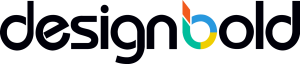


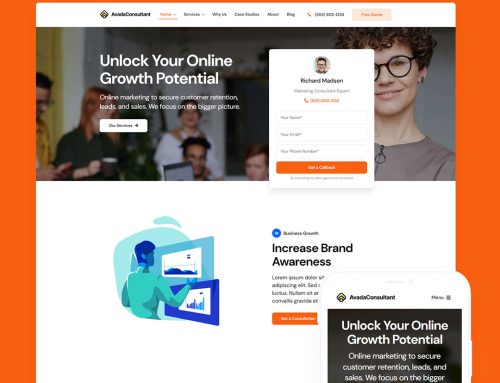
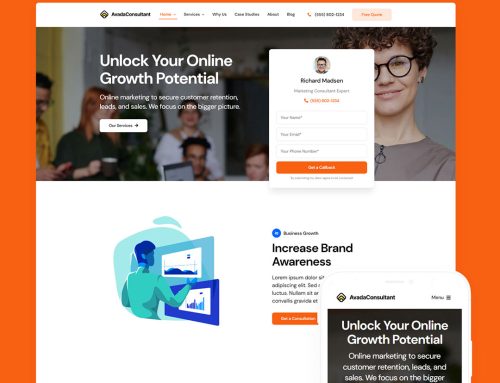
Leave A Comment