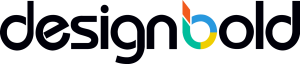With DesignBold’s powerful online design tools, you can easily create a stunning Facebook Fanpage Cover in a matter of minutes!
Create awesome Facebook Fanpage Cover with DesignBold
We always receive questions about how to use and adapt a logo on a Facebook cover and other social media. That’s because cover images take up the majority of what a user sees first above the fold when they go to a business page.
With DesignBold’s Powerful, Convenient and Absolutely Free Design Tool, you can now create an awesome Facebook Fanpage Cover yourself in the blink of an eye. No need to spend days looking for inspirations or browse thousands of quotes, our library of 11,000+ layouts can serve all styles and needs. Design Facebook Fanpage Cover online with DesignBold is the ultimate way to go!
Make your own unique layouts
You want to fully capture the spirit of Facebook Fanpage Cover in your own style? You can use the graphic as is, or you can use DesignBold’s design tools to tweak the ready-made layout as you’d like. Search through DesignBold’s library of stock images or upload your own photos to add a more original touch to your design. Then, add some eye-catching filters or add shapes and icons to complete your Facebook Fanpage Cover.
4 simple steps to create a stunning Facebook Fanpage Cover
- Create DesignBold Account or Log in with Google/Facebook Account
- Browse Template Library and Pick out Your Favorite
- Edit Template to Fit Your Needs (Change fonts, background colors, add grids, etc.)
- Save and Share!
Why is DesignBold the ultimate solution?
- No need to install heavy programs or own high-end computer. DesignBold does everything online, including rendering your image!
- Super Easy-to-use Designing Tools That Require No Skill to Master
- 11,000+ professional layouts suitable for all needs
- Download designs in High-Resolution for Free
- Chat Support is always ready to help!