We both know it:
Getting people to engage on social media is an absolute battle.
With over 500 million tweets and 350 million Facebook photo uploads every day, I know how overwhelming it can be trying to make sure your posts are the ones that stand out.
So what if I told you that adding images to your social media posts can increase your Twitter engagement by 313% and boost your Facebook engagement by 230%?
Images get you more engagement. That’s a fact.
What makes some images get shared more than others, though? Wouldn’t it be great if there were some reproducible elements that went into shareability?
You’re in luck. Turns out, there are some real, science-backed principles that explain why some images get shared and others don’t.
All that science adds up to one undeniable fact:
If you want more shares on social media, you need to get smart about the images that you’re sharing.
In this post, I’m going to dig into the data and show you real, science-backed examples of what elements make up a shareable social media image. You’ll come away with the knowledge to produce social media images that attract shares and explode your social reach.
Let’s get started…
Share something your followers actually care about
You’re already creating long-form content that’s relevant to your target readers…
But here’s the thing:
Your social media images need to be just as relevant. Every image you share needs a clear purpose that connects with your target readers.
People process images 60,000x faster than text. That means when they’re browsing through thousands of posts, the ones that include images stand out. If your image is relevant to them, they’re likely to click that beautiful share button
So what makes an image relevant, anyway?
Neil Patel says that relevance is content that:
- Fits your target personas
- Matches with their user intent
- Solves a problem
You need to tailor your images to your target readers by addressing the problems, fears, or hopes they experience in their daily lives.
You can do this in a number of ways:
Tell readers how to do something
Create an image that tells people how to do something. You’re limited by space, so you can’t pick something too complicated. Choose something simple that people want to know and can be easily explained in an image.
The massive popularity of quick workout guides is a perfect example:
These images spread like wildfire on social media.
Could you create something similar for your target audience?
I think you could tell them things like:
- How to become better at one thing they do every day
- How to remove one thing that annoys them every day
- A “life hack” that fits your niche
- How to utilize a tool in a smarter way
- …and a lot more!
Give them a quick bite of data relevant to their interests
You can always share data that’s relevant to your readers. It could be the latest research or a roundup of the key data. Or it could just be facts about things that affect your target user’s everyday lives.
Look how Drop Chef, an ingredient delivery service for people who like to cook, uses shareable data images:
I think it’s pretty relevant to the types of users who want fresh ingredients delivered, don’t you?
Pick a few of the most relevant pieces of data to your readers. Then, create an image and share it on social media.
Want to make it even more shareable? Look how James Clear hand illustrates his charts:
It’s the same data, just showcased in a much more shareable package.
A Quick Sprout analysis found that hand-drawn images were the second most popular type of shared image. It’s a quick way to make your image more attention grabbing…and more likely to be shared.
You don’t even need to break out your pencil and paper – Billy Kerr has a quick explanation at Quora for how to digitally create charts that look hand drawn.
Share a quote that connects with readers
Ok, so quotes may not directly solve problems. But they are catnip for social media users.
Foundr Magazine used quote images to grow their Instagram following to over 824,000 users. Look at their recent Instagram feed:
Quotes comprise the bulk of the images they share. And for good reason – Quick Sprout found that quotes get a massive amount of retweets on Twitter, especially when compared to other text-based images.
When creating a quote image, follow a few key principles:
- Make it something your readers can connect with on an emotional level (more on that next!)
- Pick a short quote that’s easy to understand
- Leave plenty of white space – don’t fill the whole image with words
- Pick the right font for the emotion the quote conveys (I’ll talk about this later, too!)
Make sure it’s relevant at multiple levels
I want you to keep this in mind:
You want people to share your images with their followers. That means your content can’t just be relevant to your reader. It needs to be relevant to their readers too. Even if people enjoy your content, if they don’t feel comfortable sharing it with their followers, your image won’t be as shareable.
Appeal to Their Emotions
Here’s what you need to do to really skyrocket shareability:
Appeal to your readers’ emotions.
Harvard Business Review found that strong positive emotions, specifically admiration, were connected with how viral a post became. That means that if you make readers feel something, they’ll be more likely to share it with their followers.
Look how Foundr Magazine incorporates emotion into the images they share on Instagram:
With a following comprised of readers interested in startups, you can bet this connects with their followers on an emotional level. It reminds people why they’re pursuing the startup lifestyle (even if startups can seem downright Sisyphean sometimes!), and that’s why it got almost 3,000 likes.
Here are some exercises to come up with images that create an emotional response
- Think about your readers’ hopes and dreams
- Think about your readers’ fears and doubts
- Think about the things that annoy your readers every day
Then take that list, and try to create images that follow the other shareable principles we’re discussing.
Choose colors that promote sharing
Intuitively, we all know that color affects how we feel. This knowledge is why walls at a psychologist’s office are painted light gray and not bright red.
Colors are powerful.
People research things as small as what color to paint office walls, so you better believe that the colors you use in your images affect their shareability.
You don’t have to take my word for it. A 2015 study from the University of Georgia dug into over one million Pinterest images to find which colors were most likely to get shared.
What did they find?
“Red, Purple and pink seem to promote diffusion, while Green, Blue, Black and Yellow suppress it”
That means if you want to maximize your shareability, you should try to stick to the first three colors.
So just make everything red, pink, or purple, right?
Ehhh, kind of. While the study found that “using warm, saturated colors can increase chances of diffusion compared to images with cool and relaxing themes”, you should still follow some basic design principles.
You need good color contrast to keep your image palatable.
Which of these is easier to read?
This one?
Or this one?
The second one, right?
Make sure your images have proper color contrast so readers can quickly process them.
And always remember this:
While the study suggests red, purple and pink are the best, that doesn’t mean other colors still won’t work well (or better!).
Depending on culture and beliefs, colors affect certain groups in different ways, so always test things yourself and try to find which colors have the most success for your specific audience.
Also, the study was conducted on Pinterest posts, so you’ll want to make sure the results carry over to the other social networks you post on.
Connect your font choice to your content
Cyrus Highsmith, an author, and typeface designer, says that:
“Typography is the detail and the presentation of a story. It represents the voice of an atmosphere or historical setting of some kind. It can do a lot of things”
Typography is more powerful than you might think. For instance, when researchers at CERN presented their incredibly significant Higgs Boson findings, they were met with an unexpected result…laughter.
Why? They published their research in Comic Sans.
Cleveland Cavaliers owner Dan Gilbert was similarly mocked for publishing a Comic Sans typed anti-Lebron James rant. It’s hard to sound angry in Comic Sans…
Does this intimidate you or make you laugh? I know I’m still chuckling.
If you want to be taken seriously, avoid Comic Sans. But there’s a lot more to it than that…
Typeface affects so much of our daily lives, from our cynicism levels to how others perceive our ideas.
So when you want an image to get shared, you need your font selection to be on point.
Look at the image below. Which feels the most artistic to you?
Each line creates a different feeling, right? That’s what I want you to always remember.
How to pick your font:
- Match your font with the mood you want to communicate: Tympanus has a good discussion of font and mood and provides some real examples. Zapier also put together a great guide on typography basics and you can get some real world inspiration from Fonts in Use.
- If you’re using multiple fonts, pair them appropriately: Font Pair gives you preselected Google Fonts pairings. No need to guess. Type Genius is another great option if you already know the main font you want to use and just need a secondary pairing.
- Use an optimal font size: As font size increases, users can understand text quicker. 16 px should be the absolute minimum you use (but ideally bigger!). Bonus – bigger fonts may also be more likely to elicit emotions (that’s good, remember?).
When you choose a font that matches your content and desired emotion, you’re setting your image up to connect with readers and get shared.
Size matters
Sorry, folks. Size does matter. Each social network you share on has an ideal image size.
That means that if you want to maximize your image’s shareability, you need to follow these guidelines. To help you out, MakeAWebsiteHub put together an in-depth cheat sheet for all social image sizes. Here are the highlights:
- Facebook: 1200 x 630 px for shared posts.
- Twitter: 1024 x 512 px to appear max size when expanded.
- Instagram: 1080 x 1080 px
- LinkedIn: 700 x 400 px
- Pinterest: 735 x 1102 px
Following these guidelines will ensure your image doesn’t get cropped or distorted in any way. You put time into making it shareable – don’t let a minor technical detail get in the way.
If you need help resizing your images, BIRME makes it easy to crop and resize to specific dimensions. Or you can always design images with the correct dimensions from the start using a tool like DesignBold.
Post at the right time of day
If you’ve implemented all the other shareable principles, don’t let your image get held back by posting at the wrong time of day.
No matter how shareable your content is, people won’t engage if you post when they’re not online. Not a mind blowing idea – but I know it can be easy to forget sometimes and post as soon as you finish your image.
CoSchedule has put together a great review of 16 different studies on social media timing, so I’m not going to reinvent the wheel. But I’ll share the main takeaways below:
- Facebook: post between 1-4 pm, ideally later in the week or on weekends
- Twitter: post at 12 pm and 5 pm to maximize shares and clickthroughs.
- Pinterest: post Saturday evenings for best results. Weekends are best in general.
- Instagram: Instagram has a huge variety. Experiment with your own audience.
- LinkedIn: post during the workweek around 5 or 6 pm
For all networks, but especially Instagram, you should still experiment with timing to see if your specific audience interacts better at different times. You can use a tool like Buffer or HootSuite to schedule posts and see which timing gets the most interaction.
Wrapping it up
To round things up…
If you want to get shared, create an image that:
- Is relevant to your readers…and your readers’ readers.
- Evokes emotion
- Uses colors that promote shareability.
- Features typography that promotes emotion and mood
- Is posted in the right size at the right time.
To create your images, you can hire a professional designer, use PhotoShop, or use a tool like DesignBold that makes design easy for novices.
No matter what, I look forward to seeing your results!
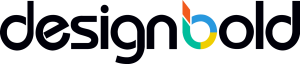
Leave A Comment